Are you struggling to stay on top of your home office cleaning?
Well, stress no more as I’m going to share my tried-and-true home office cleaning checklist that will help you keep your workspace tidy and organized – like clockwork.
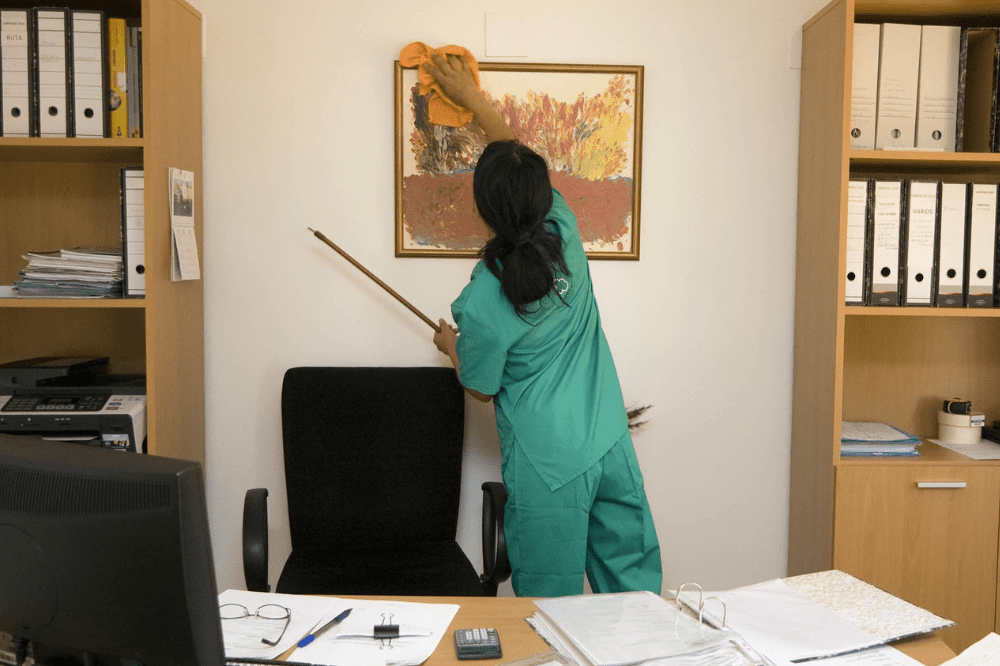 This post may contain affiliate links. Please read our disclosure policy for more information.
This post may contain affiliate links. Please read our disclosure policy for more information.
This study found that reducing visual clutter in the workplace led to a 32% increase in employees’ ability to focus and a 41% increase in their productivity.
So don’t think that it’s not important to keep your own home office clutter free and to keep it clean.
Declutter First
I’m sure we all know the feeling of having too much stuff and not enough space.
That’s why it’s important to declutter your home office before you start cleaning.
Take a few minutes to go through any paperwork or items that have accumulated in the office. If something is out of place, put it away.
Sort things into categories:
- Keep
- Donate
- Sell
- Recycle
- Throw away
This will help you stay organized as you clean!
Once everything is sorted, move on to the actual cleaning part of this process.
Desk & Chair
Alright, now that we’ve got the clutter out of the way, let’s move on to our desks and chairs.
For your desk:
1. Start by clearing off the desk. Remove all items, paper, and other debris.
2. Even vacuum the desk with a crevice tool attachment to remove dust and dirt from hard-to-reach areas.
3. Then dust the desk with a microfiber cloth. Begin at one corner and work your way around the desk.
4. Wipe down the desk with a damp cloth. Make sure to use a mild soap to avoid damaging the surface.
5. Dry the desk with a clean microfiber cloth.
6. Polish the desk with furniture polish or wax. This will help protect the surface from scratches and dirt.
For your chair:
1. Vacuum the chair with the upholstery attachment to remove dust and dirt.
2. Use a soft cloth or microfiber towel and a mild soap and warm water solution to remove any stains.
3. Use a damp cloth to remove any remaining soap residue.
4. Use a leather conditioner to clean and restore the leather on the chair.
5. Use a spray on fabric protectant to protect the fabric on the chair from future stains and damage.
Shelving And Storage Units
- Make sure shelves are cleared of dust, cobwebs, and dirt.
- Vacuum out drawers and cabinets so they stay fresh and clean.
- Straighten bookshelves, magazine racks, file holders, etc., so items can be easily found.
- Wipe down all surfaces with a damp cloth for an extra shine.
Afterwards it’s time to organize the space by finding homes for items that don’t have one yet. If you’re feeling overwhelmed by the task at hand, try breaking it up into chunks or set yourself a timer – this will help you get through tasks faster while still maintaining quality standards.
Floors And Carpets
Now that your shelves and storage units are ready, it’s time to move on to the floors and carpets. Cleaning these areas can be a tedious task but is essential for keeping your home office looking its best.
| Item | Frequency of Cleaning | Supplies Needed |
|---|---|---|
| Floors & Carpets | Weekly | Vacuum/Mop/Broom & Dustpan |
| Rugs | Monthly | Vacuum or Beat Outdoors |
| Upholstery | As Needed | Vacuum with Attachments |
Cleaning your floors and carpets should begin by vacuuming to remove dirt, debris and pet hair.
If you have area rugs, they should be vacuumed regularly as well; if possible, take them outside once a month and beat them with a broom handle to help get out any stubborn dirt particles.
For upholstered furniture such as chairs, couches or ottomans, use the attachment tool on your vacuum cleaner to suck away dust and dirt from hard-to-reach crevices.
Finally, don’t forget to mop all floor surfaces – wooden planks might need periodic waxing too!
Windows And Blinds
Wash windows either with soap and water or buy a window cleaning solution. If you can, purchase a squeegee which will make the job easier for you.
If your window is high, then consider getting a squeegee with an extended pole to reach high-up windows.
Vacuum the fabric blinds with an upholstery attachment to remove dust particles from deep within the fibers.
Finish by wiping down all hard surfaces like wood slats and frames with a damp cloth and a mild detergent solution.
Waste Disposal
The bin in your home office will unlikely have any hazardous materials or food stuffs – although maybe the odd banana skin or apple cork!
 It’s the bin in your kitchen which you need to empty the most.
It’s the bin in your kitchen which you need to empty the most.
However, the bin in your office will probably be filled with scrumpled up bits of paper more than anything.
The best thing to do is to either shred the paper in a shredder and put it in your paper recycling bin, or i the paper is not confidential, then just empty the bin straight into the recycle bin.
As for other items such as broken pens and food stuff, then make sure you separate those and put them in the kitchen bin or the outside garbage bin.
Electrical Appliances
Vacuum any dust or debris from around the base of each appliance.
Then give each one a wipe down using an anti-bacterial spray cleaner. This helps keep germs at bay and ensures everything looks shiny and new!
Lastly, check if there’s anything else that needs attention – such as replacing batteries or plugging cords back into place.
Air Conditioners And Fans
To start off, check your fan blades for dust build-up or damage. If there is any dirt or debris on them, use a damp cloth to wipe away everything.
Then inspect the motor for any signs of wear and tear such as frayed wires or loose bolts.
After that, remove the filter from your air conditioner, if you have one installed in your office space, then vacuum out the dust and grime before replacing it back into its compartment.
Lastly, be sure to test the temperature setting on each device after cleaning so you know for certain that they’re working correctly!
Lighting Fixtures
Now that your air conditioners and fans are sparkling clean, it’s time to move on to the lighting fixtures.
As much as we’d love for them to stay bright and shining forever, they do need occasional maintenance too.
Here is a quick cleaning checklist of tasks you should complete when it comes to light fixtures:
| Task | Frequency | Time Required |
|---|---|---|
| Dust Light Fixtures | Monthly | 5 minutes |
| Clean Lampshades with Vacuum Attachment or Soft Cloth | Quarterly | 15 minutes |
| Replace Any Broken Bulbs Immediately | As Needed | 5 minutes |
| Wipe Down Wall Sconces With Soft Cloth Dampened With Warm Water & Mild Detergent Solution | Monthly | 10 minutes |
Taking care of your lighting fixtures will also ensure safety – broken bulbs are not only unsightly but could be hazardous if left unchecked!
Finally, keep windows free from dust particles by wiping them down regularly so that you continue to get ample sunlight during the day.
Walls And Ceilings
Cleaning walls and ceilings can be a daunting task. But it’s an important part of making sure that your home office space is as healthy and clean as possible.
- Dust all surfaces, including hard-to-reach spots like corners or around light fixtures.
- Vacuum away any cobwebs from the ceiling.
- Use a damp cloth to wipe down baseboards, door frames, and other trim pieces.
By doing this once a month will also reduce the risk of exposure to allergens or dust mites that can cause health issues over time.
Summary
The home office can quickly become a cluttered mess. But with an effective cleaning checklist, you can keep your workspace tidy and organized.
Taking the time to declutter, dust, and sanitize all surfaces will help create a productive environment for working from home.
By following this comprehensive home office cleaning checklist, you’ll be able to maintain a neat work space easily and efficiently.
The end result will be a cleaner and more inviting atmosphere where you’ll be able to focus better on tasks without getting distracted by clutter or dirt build-up.
Hi, I’m Claire Bullerwell
I’ve ran dozens of home-based businesses, both offline and online, since my early twenties. I started this blog to share all my wealth of knowledge and experience to help women just like you; to find your dream home business and to live your best life.
Follow me and let’s get acquainted…


